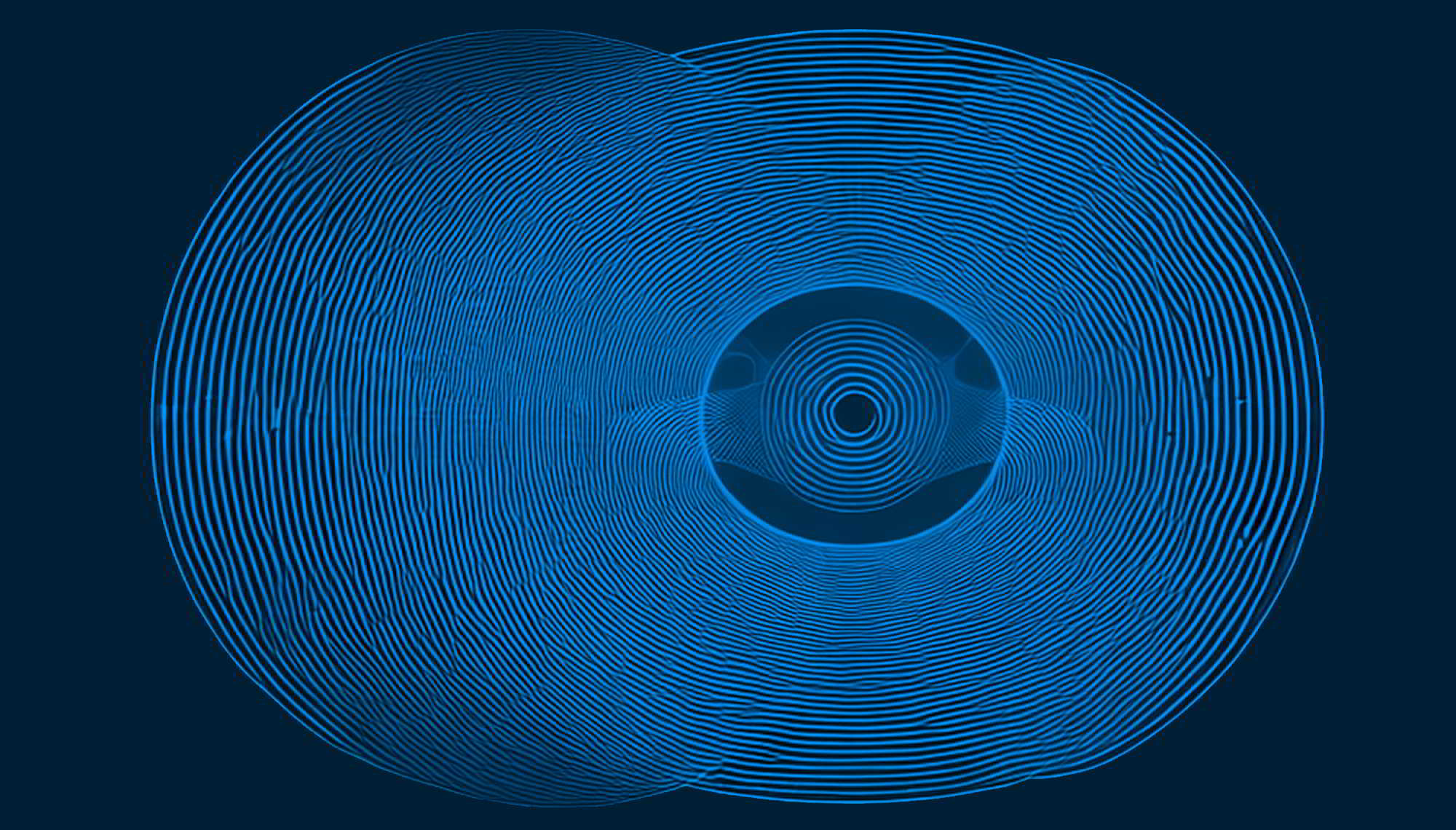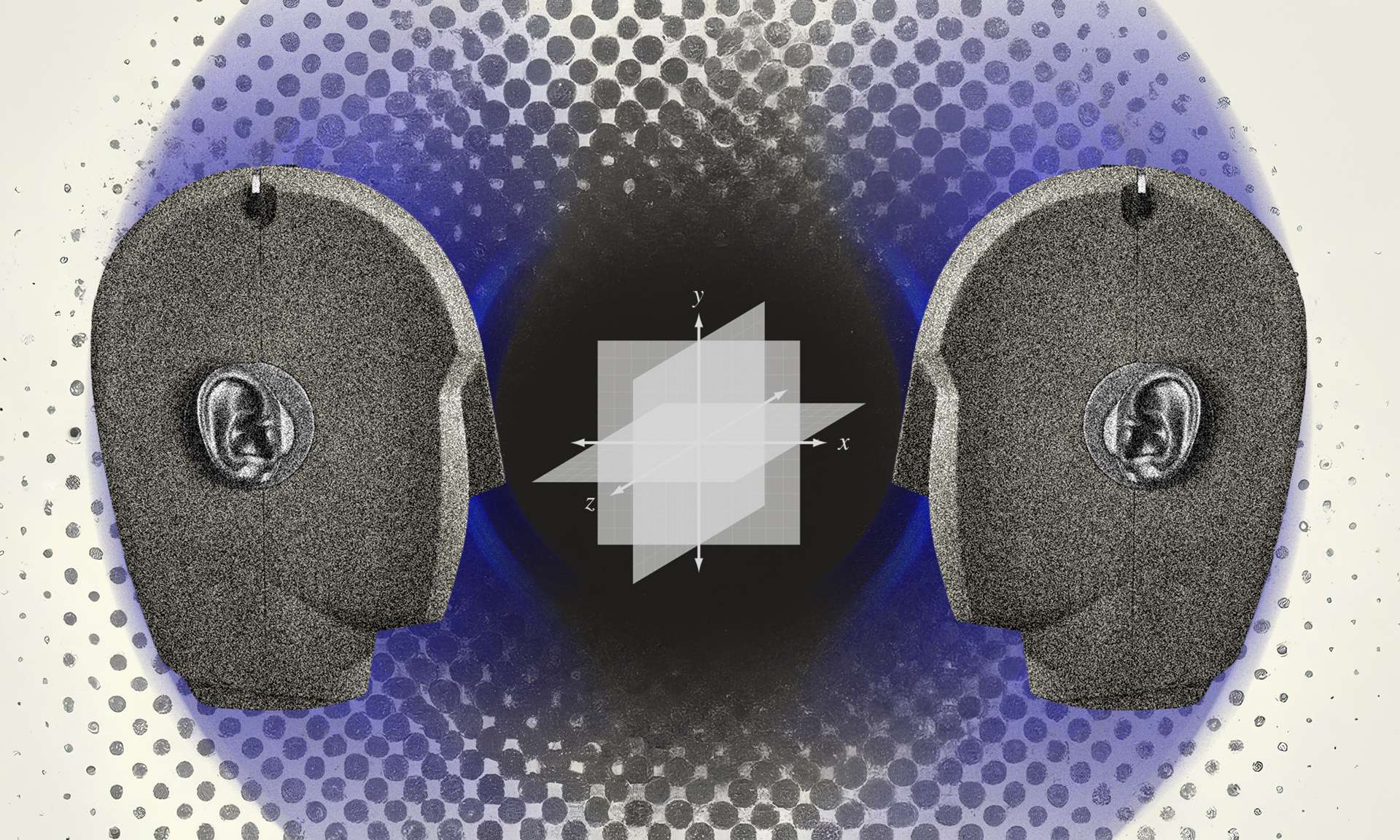1 Downloading the plug-in manual and/or viewing the description on the web page helps to familiarize yourself with the functions, controls, and parameters. Knowing how and for what specific functions the plug-in was designed is essential. 2 Using good quality headphones that provide a balanced and accurate representation of the audio ensures that we hear the spatial nuances created by the plug-in. 3 Before you begin make sure your audio routing and monitoring settings are configured correctly so that the binaural panning effect is reproduced accurately on the headphones. Verify that the digital workstation settings and audio interface settings are optimized for binaural monitoring. 4 Starting by placing the sound source in the center of the virtual sound field provides a reference point and helps establish a balanced starting point for panning. 5 Understanding the characteristics of our sound source helps us make better decisions on how to pan it and cause a greater sense of spatiality. Consider frequency, tonal balance, and stereo width. 6 Start with subtle movements and gradual adjustments. This allows you to fine-tune the positioning without overwhelming the listener or creating jarring spatial changes. Find the balance between the movements of the different sound sources in the final mix. 7 Explore different trajectories to create interesting and engaging moves. This can include left-to-right sweeps, circular motions, or random patterns. 8 Consider the distances between the sound source and the listener; and between the different sound sources in the mix. Adjust the pan parameters to create the illusion of sounds moving closer to or further away from the listener. This adds depth and realism to the spatial audio experience. 9 The speed at which a sound source moves affects the perception of its movement. Experiment with different panning speeds to create the desired effects, whether it’s smooth, gradual movement or fast, dynamic transitions. 10 To add complexity and dynamic movement to the mix, automate the pan parameters over time. This makes it possible to create evolving spatial trajectories and enhance the sense of movement within the virtual sound space. 11 As you pan different sound sources, pay attention to the overall balance of the mix. Make sure that panning decisions contribute to a cohesive, well-balanced sound, keeping in mind the roles and importance of each sound source within the final mix. 12 Binaural panning can be a powerful tool, but it’s important to use it sparingly. Too much binaural panning can make the mix sound unnatural or disorienting. Step 1
Understand the Plugin.
Step 2
Good quality headphones.
Step 3
Set Up Proper Monitoring.
Step 4
Centered Position.
Step 5
Consider the Sound Source.
Step 6
Subtle Movements.
Step 7
Experiment.
Step 8
Sound Source Distance.
Step 9
Panning Speed.
Step 10
Automate the Panning.
Step 11
Balance the Mix.
Step 12
Use it sparingly.